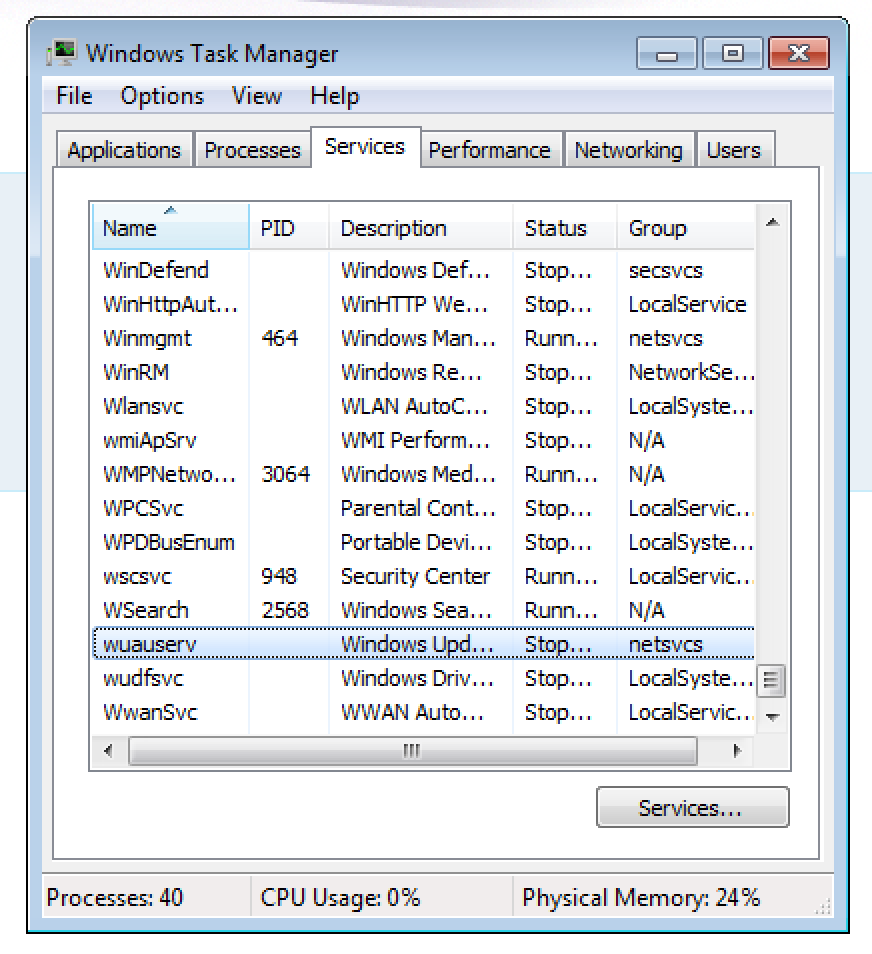When running Windows 7 as a guest OS on Virtualbox 5.0.16, Virtualbox would after a short while run on maximum CPU load. Looking at the Windows Task Manager it turned out that svchost.exe was running at full speed, eating up a lot of memory as well. The solution was to go to the Services tab and stop wuauserv (the Windows Update server). This would immediately bring the load down on both the guest and the host (OS X 10.11.4) operating system.